Today we’re going to talk about 6 hospitality email marketing strategies to use to dramatically increase your bookings. It’s an important part of vacation rental marketing, especially to capture past guests.
If there’s one thing we learned from this crisis is that we can’t rely solely on Airbnb and other third-party platforms to bring us guests.
Using other marketing techniques will help you get more direct bookings and be in control of your business – and its cancelation policies
The industry is developing fast. More and more inventory hits the markets and hosts are becoming more professional. To do well in the current environment, hosts have to think outside the box and utilize every marketing channel that’s available.
Hospitality email marketing is the technique you need to be using today.
Very few entrepreneurs in the hospitality industry have an email marketing strategy. And you know what? They’re leaving money on the table.
Out of all the marketing channels that exist today, email is still considered the most effective way to sell. Does that surprise you? Go online and visit any number of websites.
What’s the first thing you can do on most sites? Leave your email address.
By collecting the emails from your guests, you can keep in touch with them, let them know what’s going on in your area, and send them promotional content, such as special deals and discounts. This leads to more return guests, and thus more bookings.
It can also help boost occupancy during your off season. If you have your own direct booking website, then this strategy is even more effective as guests won’t have to pay the Airbnb fees, thus making your offering more attractive.

Why are STR hosts slow to catch onto hospitality email marketing?
It’s one of the best marketing strategies for vacation rentals. But almost none of us do it. Why?
First of all, because platforms like Airbnb provide a temporary email address to hosts. The guest’s real email address isn’t disclosed. So if you want your guest’s email, you have to ask them for it, and there are different ways to do that, as you will learn in this blog post.
Secondly, even if hosts do collect the emails of guests, they often don’t know what to do with these emails and how to efficiently manage an email database. And I don’t blame them. You can’t expect hosts to be online marketing experts.
The good news is that if you start using the 6-step system that we teach our students in the Short-Term Rental Profit Academy, you will develop an edge over your competitors.
This means more money in your pocket. Plus, those email marketing skills might come in handy in any business venture you may find yourself in in the future. So, let’s dive in.
Step 1: How to capture your guest’s email addresses
There are different ways to capture your guests’ email addresses. Before we dive in, let’s think about how to evaluate the different ways to collect emails.
Ideally, our email collection process:
- Doesn’t hurt the guest experience
- Has a high conversion rate (i.e. most guests will provide their email)
- Doesn’t require a lot of work for us hosts
- Now that we’ve established what a “good” process is, let’s look at the different options
Guest email collection strategy 1: A good old fashioned guestbook
If you’ve stayed in a few traditional B&Bs or family-run guesthouses, you may have come across one of these. A real guestbook, made of paper. A place where guests can leave a message for the hosts, and a place where you can ask for their email.
How well does it live up to our standards? In terms of the guest experience, it’s pretty good. No guest will object to the presence of a well-placed guestbook.
However, the conversion rate tends to be quite low though. Not all guests will write a message, and those who do still may not leave their email. Even if they do, you will lose some emails due to unclear handwriting.
This is probably only getting worse in the future. I’m not even sure if our current college graduates have ever touched a pen or pencil in their lives.
It’s also a lot of work. Every time your guests leave, you have to check the guest book, find the email and enter it somewhere online (preferably an email autoresponder like Mailchimp)
Guest email collection strategy 2: Ask your guests for their email in person or through a message
Just ask them, simply as that. Nothing wrong with this method, and most guests will probably give it to you. The drawback is that it does require manual work on the part of the host. It’s one more item on the already long list of things we have to do as hosts.
Another issue with both these methods is that you won’t capture all the email addresses. If you host a group of eight, what’s the chance all eight guests will leave their email? It’s low.
Guest email collection strategy 3: Use a pre-arrival form
Here’s how this works. After you receive a booking, you sent your guests a welcome message. In that message, you put a link to a Google Form and you ask your guests to fill it out. One of the questions in the form is to fill out the email address.
Using a form serves multiple purposes. Not only is it a way to collect emails, you can also use it to collect other information from your guests that will help you improve their experience.
For example, you can ask for their flight number, so you can track your guest’s arrival time. And, you can ask what your guests are most interested in doing so that you can provide them with customized recommendations.
This strategy is the one I personally prefer. It has a high conversion rate, i.e. most guests will provide their email.
You may think it hurts the guest’s experience, but in my opinion, that depends on how you frame it.
First of all, you want to communicate to your guests that the form is meant to improve their guest’s experience. What guest wouldn’t want that?
But here’s the magic pill that will actually make your guests LOVE the intake form: you allow them to choose their welcome gift.
Do you get why this is my favorite strategy now? High conversion, better guest experience.
Only drawback: you will typically only receive the email from the booker, not from the other guests. If you want all the emails, keep reading.
Guest email collection strategy 4: Use technology to automatically collect your guests’ email addresses
Wait, what? There’s technology available to capture guests’ emails automatically? Sign me up!
In fact, there are a few tools available. They offer a non-intrusive way to capture the emails.
Have you ever been to a hotel, cafe, or restaurant where the WiFi is provided through a separate login screen? I’m sure you’ve seen this.
There’s a reason why hotels and food & beverage establishments use this system: it provides them with email addresses that are automatically captured in an email autoresponder.
Why is this so good? Well…the conversion rate is almost 100%. Every guest wants to use the WiFi. This means you will capture ALL email addresses, not just the one from your main guest.
And, if your guests ignore your house rules and bring extra people, or throw a party, at least you’ll have some evidence and you get to spam those un-invited intruders. Justice!
Finally, this process doesn’t require ANY work on your end. It’s all automatic, so it saves you time.
But…some guests may be annoyed by this system, even though they will only have to log in twice. Again, it comes down to how you communicate it.
The best thing to tell them is that your network is more secure this way. I’m sure your guests will understand that benefit, no-one wants to have their information stolen.
The main drawback of course is…it ain’t for free. Technology costs money. Flamengo-WiFi costs $40 a month.
That may sound like a lot of money at first, but you should think about it in terms of how many email addresses you capture.
If you host 40 people a month, that’s just $1 per email. That’s insanely cheap, given the fact that these are extremely highly targeted emails.
Most marketing companies spend up to $10 per email lead, and these aren’t customers yet, they are just leads.
If you receive just a few extra bookings a year, you’ll make that $40 a month back easily. It may not be for every host though.
Since the cost is fixed, the higher your revenue and the more guests you host a month, the more it makes sense to purchase and use it.
AND, it only makes sense if you’re actually going to develop an effective email marketing campaign of course, which is what we’ll cover next.
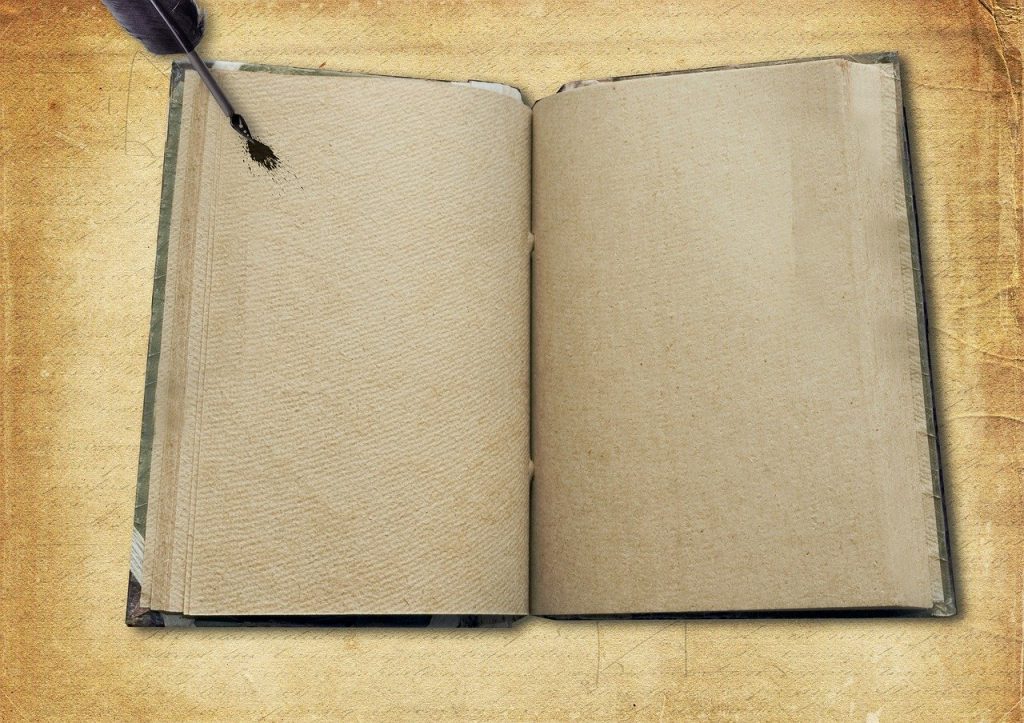
Step 2: Storing your guest’s emails
Ok so you’ve got your email addresses, now you need a place to store them. You could go old-school and put them in an Excel spreadsheet or Google doc.
Not what I would recommend. There’s a much smarter tool you can use. AND, it’s 100% free to use. It’s called Mailchimp.
Mailchimp is an email autoresponder that you can use to not only store your email addresses, but also automatically send out emails to your past guests.
Yes, that’s right. Let’s say you have 100 email addresses. All you need to do is compose ONE email, and with the push of a button all your 100 guests will receive that email. Pretty sweet right?
This saves a ton of time, but there are other benefits.
You can see exactly who has opened your email for example. That allows you to test different types of content to see what your past guests appreciate most. You can even see who has clicked on any links that you include in the email. Trust me, these tools are the bomb.
The question is, which one should you use? I personally am a big fan of Mailchimp for email marketing. It’s intuitive and gives you a lot of freedom to deliver different messages to different audiences (fantastic if you have several listings that are totally unrelated to one another).
It allows you to tag different people and segment them, so if you know some people went skiing but others went mountain biking (they came in different seasons, for instance), you can target them with the right kind of content.
And, as I mentioned, you can use it for free. You won’t have all the features, but enough to get started.
So, simply go to www.mailchimp.com, and create your account. (this takes less than 5 minutes).
Step 3: The format of the emails that you will send
Before you start emailing your guests, you need to understand how Mailchimp works and what your guests will receive when you send them an email.
So go ahead and write a short test email, and send it to yourself. Here are a few things that you want to pay attention to.
Where did the email go?
Did it go to your personal inbox or your spam/junk/promotion folder? If it’s the latter, then you want to change the content of the email.
The goal of sending emails to your guests is for them to ultimately book a repeat stay with you. You only have a chance of this happening if your guests actually see the email.
So don’t use any pictures, templates, or fancy design in your email. That’s the #1 thing that email software programs look for to figure out if the email is spam and/or promotion. You don’t want that.
So keep it simple, imagine you’re sending the email to a friend. Use text-only and simple language.
Who did the email come from?
From you, of course. But what I mean by this is, what did you put in the “from” field? I always put my first name, not my company name. People buy from people, not from companies. So make it as personable as possible.
What subject did you put?
The subject of the email plays a crucial role in whether the receiver of the email will open it or not. So use a subject that invokes curiosity, that sounds interesting.
Instead of writing “update from (your company name),” you should go with something like “You won’t believe what just happened.”
Step 4: The content of the emails
Alright, this is the million-dollar question. Most of our students follow our guidelines until this point. They collect the emails, they set up their Mailchimp, they compose a simple test email, and then….there is silence.
Why? Because up until now all the steps involved simple action-taking and easy-to-implement steps.
But now I’m going to need you to use your brainpower. But don’t worry, I’m still here to help you.
Let’s talk about: the content (i.e. what you’re going to send your guests)
The goal of the email marketing strategy is to entice your past guests to come back. You can do that by:
a) Staying on their radar and
b) Giving them incentives to come back.
These incentives could be in the form of special offers, such as discounts or a free airport pickup. Another option is to let your past guests know what’s going on in your area. This is where you can get creative.
Think about the reasons that your guest came the first time.
For instance, maybe they needed a place to remote work cause there are too many kids at home. Let them know you got a new ergonomic chair or noise-canceling headphones! If they were escaping the city – tell them about how beautiful it is there at the turn of the season.
The idea is to not be too salesy and provide some value to your past guests with information that they will probably be interested in.

Step 5: The timing and frequency of your emails
You obviously don’t want to spam your past guests with weekly emails. If you do that, your guests will most likely unsubscribe.
Unsubscribe? Yes, if you send automated emails you have to give the receiver the option to unsubscribe. More on this in the section on email automation software.
On the other hand, you also want to email them often enough so that they won’t forget about you. There’s no obvious sweet spot, but I suggest emailing them once a week at most, but at least once every month.
The most important thing is to be consistent, that’s what will get you the results in the long-term. So whether you email them once a week or once a month, stay consistent and keep at it
Step 6: Setting up Automation for your emails
Instead of occasionally sending out an email to all past guests, you can also compile a number of standard email messages that get automatically send out to your guest at a predetermined time.
You can do this by using “email automation.” The way this works is that the moment you add an email to Mailchimp, that guest will enter an automation.
Then, for example, a week later, an automatic email named “We miss you!” goes out, simply to thank the guest for staying with you and to give them a 10% discount code for future stays.
A month after the guest has left, you could schedule another email. A story of your favorite experience with a guest, or a story about why you started hosting for example.
The key to these emails is that they have to be “evergreen.” This means that they can’t depend on time. For example, you don’t want to send out an email in mid-summer to share how beautiful your home looks in the winter.
Summary
Alright, that’s it for now. If you’ve made it until here, good job. If you implement all the steps and consistently send out emails, you will 100% get more repeat bookings.
Now you have two options.
Option 1 is to do this on your own. Take this info, put it into action, and surely you will see some results.
Or, option 2, we do this together. You join the Short-Term Rental Profit Academy and we will guide you along the way to make sure you get the best results.
If you sign-up for STRPA now, you’ll receive:
- 6 part Mailchimp video series that you can easily follow to get your Mailchimp account set up and optimized for hospitality emails
- Email templates that you can use to send out emails to your guests
- Google form that you can use to collect your guest’s emails that we use to collect 99% of our guest’s email.